Hey guys, How are you doing? Today i would like to touch on a topic for white hats, green hats and penetration testing/ethical hacking enthusiasts out there. Hacking and Pentesting using your smartphone.
Now before we start I’d like to point out a few things:- First many fail to see the potential of their smartphones, a smartphone is basically a very portable computer more portable than a laptop. In recent times some smartphones have become powerful enough to completely destroy the need of a full sized computer or a laptop. Such as Samsung Galaxy S7, S8 and many others. The smartphone i currently have(Nokia 6 2017 Matte Black version) has Qualcomm Snapdragon 430 Octacore clocked at 1.40 GHz with a Random Access Memory(RAM) of 4GB. Now from these specs, you can see they rival an ordinary Laptop. Even surpassing many with 2GB RAM.
The Second thing is Android is Linux(Built on Linux), therefore is capable of handling some Linux commands through the help of Busybox (I’ll talk on this in another post). Not forgetting all Operating Systems capable of performing attacks are based on Linux e.g. Kali Linux, Parrot OS.
Now with these things in mind. We can now proceed to our agenda. The first step to being able to pentest is to check which android version, you are running. This is essential because one of the apps needed is limited to Android 5.0.0 and above(Termux)
NOTE: Please know all written here is for educational purposes! I will not be held responsible for any damage done to you or any network or device. Leave it to the professionals, white hats and true ETHICAL hacking enthusiasts! Do not do any kind of hacking/pentesting to anyone’s network or computer, unless given written permission to do so unless the network belongs to you. To be on a safer ground use softwares like Vmware Workstation/Player and Virtual Box to virtualize android, windows and other operating system. Then use that to practice. I will post links for the softwares.
So lets begin, here they are:-
- Termux – Now this is a very important app, it is a terminal emulator i found in my pursuit to master Linux commands through guide apps on the Playstore. It captivated me, now i use it almost everyday. This is not like the other terminal apps, it is a terminal emulator for Android. It’s key difference from other terminal emulators is, it has it’s own package repository with huge set of various utilities. Terminal emulator is a program that provides a text-based interface to the shell. It has Linux packages in it, therefore supporting apt. Termux is an Android terminal emulator and Linux environment app that works directly with no rooting or setup required. A minimal base system is installed automatically – additional packages are available using the APT package manager. I’ll explain and talk about this in another post. You can install Metasploit-Framework, THC Hydra, Nmap, Radare2, Bettercap, Kali Nethunter(Chroot) among others which i will talk about in another post. Aside from this you can SSH into servers, compile python, perl, go, clang, php and other programing languages and even run them. You can use it as a text editor and learn Linux on the go. Note: You can download it from Google Playstore but its add-ons are priced, for free download them from https://search.f-droid.org/?q=termux&lang=en. Though you will need to download the stores app. When download choose one store as they are signed differently, choose either Playstore or Fdroid. For more information about it visit their wiki page here: https://wiki.termux.com/wiki/Main_Page or their main site: https://termux.com/ for more info you can visit this XDA forum: https://www.xda-developers.com/termux-the-ultimate-linux-terminal-emulator-for-android-xda-spotlight/
- Hacker’s Keyboard – This keyboard has separate number keys, punctuation in the usual places, and arrow keys. It is based on the AOSP Gingerbread soft keyboard, so it supports multi-touch for the modifier keys. This is useful, for its arrow, escape(ESC), control(CTRL), function(FN) and alternative(ALT) keys. For typing in the terminal.
- Fing– is the top ranking, completely free and super-fast network scanner, that’s used by millions of homes and professionals around the world. Discover which devices are connected to any Wi-Fi network, map devices, detect intruders, assess network security risks, troubleshoot network problems and achieve best network performance, with the world’s most popular network toolkit. With more than a dozen free network tools including; Wi-Fi scanner, port scanner, DNS lookup, ping and service monitoring. Fing is a must-have network utility. And the best thing about it, it doesn’t require ROOT.
Fing network utilities include:
+ Wi-Fi/LAN scanner: discover all devices connected to any network
+ Full device details including IP address, MAC address, Device Name, Vendor, Device Manufacturer and more
+ Advanced analysis of NetBIOS, UPNP and Bonjour names, properties and device types
+ Inventory of devices and networks
+ Internet connectivity checker
+ ISP analysis and location
+ Subnet scanner
+ Port scanner: TCP port scanning that automatically finds open ports and available services
+ Ping and traceroute: for network quality measurement
+ WOL: remotely wake up devices
+ DNS Lookup and reverse DNS lookup
+ Connect to ports (Browser, SSH, FTP)
+ Network intruder detection
+ Network monitoring: device online and offline tracking
+ Supports device identification by IP address for bridged networks - Network Manager-Network Tools & Utilities – This another network scanner on steroids, don’t get me wrong Fing is the best network scanner, but this has a plethora of uses and functions. Still having both will help you greatly. Some i will list below:-Available network tools and utilities :
+ Real time telephony monitoring graph
+ Real time network information
+ Real time network usage graph
+ Real time WiFi monitoring graph
+ Universal Scanner
+ Status Tracer
+ Speed Test
+ Ping
+ Multi Ping
+ Traceroute
+ Progressive Traceroute
+ Ports Scanner
+ Whois Query
+ LAN Scanner
+ Telnet Client
+ SSH – Secure Shell
+ FTP Client
+ WiFi Scanner & Analyzer
+ UPnP / DLNA Scanner
+ NSD – Network Service Discovery
+ Nmap Scanner (Network Mapper V. 7.31)
+ Packet Capture (tcpdump V. 4.9.2) – Root needed
+ Netcat (V.1.1.0) & Netcat (V.6)
+ iPerf 2 (V.2.0.5) & iPerf 3 (V.3.5)
+ Network Stress Tester
+ SSL/TLS Scanner & Analyzer
+ Web Crawler
+ ARP & ND Cache
+ NetStat Info
+ IP Calculator
+ IP Lookup
+ DNS Lookup
+ Finger Client
+ Wake on LAN
+ Add Devices and group in categories
+ Add Categories
+ Add Devices Information
+Protect devices section with password - HTTrack – is a free software (GPL) offline browser utility, allowing you to download (copy) a website from the Internet to a local directory, building recursively all directories, getting HTML, images, and other files from the server to your device. arranges the original site’s relative link-structure. Simply open a page of the “mirrored” website in your browser, and you can browse the site from link to link, as if you were viewing it online.
HTTrack can also update an existing mirrored site, and resume interrupted downloads. This app helps you download potential/required sites for phishing attacks, plus other uses. - LanDroid – One thing i have learnt the hard way is that you can never have enough network tools and scanners. This is the same as Fing and Network Manager only that it has a few additions of network tools.
Features:-
+ LocalNet – Local Interfaces, Routing and WiFi information
+ PublicIP – Displays your real IP and extra information
+ IP Lookup – Shows Country,ISP,Network,ASN and RIR
+ DNS Lookup (using fixed remote server)
+ Whois
+ Ping
+ TraceRoute
+ NetStat – Shows active and listening connections
+ ARP & ND Cache
+ PortScan (tcp)
+ DNSBL – Query IP in spam blacklists
+ MAC Lookup – Find vendor/manufacturer name by MAC address
+ IP Calc – IP Network Calculator
+ WakeOnLan
+ SSL Check
+ Adjustable font size
+ AutoComplete from history
+ Full IPv6 support - Kayra The Pentester Lite – Kayra is a web application vulnerability scanner and a penetration tester. It is capable of scanning a broad spectrum of known vulnerabilities in web applications and websites.
Key Features:
+ Your device does NOT have to be rooted in order to use Kayra! All of the test suites included are written as native Android routines.
+ Kayra does not send or save your data in external containers such as storage servers or cloud systems. This provides data confidentiality for the users.
+ Kayra does not use scripts written by other developers without their consent and it does not contain any copyrighted content.
+ The test list include a variety of tests ranging from simple directory enumerators to complex HTTPS protocol testers.
+ Kayra can work in background too! It will warn you when the test is finished.
+ The framework runs tests in parallel connections with a large pool of threads to provide quickest results.
+ You can mail the results to your e-mail address or save the results to your smartphone for later use.
+ Kayra will always be updated regularly and will include new tests. - Low Orbit Ion Cannon(LOIC) – is a simple application that allows users to send UDP, HTTP, or TCP data packets to any IP address. LOIC can help users with testing server data flow by emulating controlled traffic flow. Since LOIC supports all three socket protocols (UDP, TCP, and HTTP), LOIC could thus be used with any type of server. It is basically a DOS tool. It does this by flooding a network or website with packets and traffic until the receiver denies incoming packets/traffic.
Features:
+ Full control over traffic flow
+ Send data packet to any IP address
+ Various methods to send data packets (HTTP, UDP, or TCP)
+ Retrieve IP address from any real web-address
+ Send data packets to any port
+ Fast and efficient compared to other leading apps - Cryptography – This allows anyone with zero skills to encrypt, decrypt text, files,images and also learn about cryptography. It is a cipher, hashing, encoding and learning tool for all ages. Now from its tools, you can see why i wrote it here.
Ciphers:- Rot 1 – 25 cipher, Autokey cipher, Bacon Cipher, Chaocipher, Adfgvx cipher, Playfair cipher, Two-Square cipher (currently encrypt), Tri-Square cipher (currently encrypt), Four-Square cipher (currently encrypt), One-time pad, BIFID cipher, Trifid cipher, Hill Cipher with editable Matrix, Visual Cryptography, Enigma cipher with saveable settings, RSA cipher with custom keys, Blowfish cipher, Twofish cipher (next gen Blowfish), Threefish cipher, Rijndael (AES) cipher, SCrypt (Password-based key derivation function, in progress), Elliptic Curve Diffie-helleman AES, similar to Curve25519, algorithm, RC2, RC4, RC5, RC6, Triple DES, Serpent and SkipJack among many others
Hashes:- FCS-16 (hashing), HAS-160 (hashing), MD-2/4/5 (hashing), RIPEMD – 128 / 160 / 256 / 320 (hashing), SHA – 0 / 1 / 2-224 / 2-256 / 2-384 / 2-512 / 3-224 / 3-256 / 3-384 / 3-512 (hashing), Shake 128 / Shake 256, Tiger – T / T2 / 128 / 160 (hashing), SipHash hashing algorithm, Skein hash, Keccak hash, Argon2 hash. (remote api) and Blake2b, SM3 hash among many others.
Encodings:- Base32, Base64, Base85|Ascii85, Base91, Morse code encoder with sound playback, Braille, Semaphore, Tap Code, ASL (American Sign Language), Pigpen, Elian Script, Betamaze, A1Z26, T9
Tools:-
+ Unknown cipher tool.
+ WhatsApp message decipher tool.
+ Anagram solver tool.
+ Password generator tool.
+ Checksum tool for text and files.
+ Custom Hmac SHA 1/256 + SHA256 password authentication digest creator tool. (java|php examples)
+ File Encryption Tool. Read tutorial from links which are included in explanation view or in tool question mark.
+ Hash Cracker resources.
+ Password Strength checker tool.
+ Frequency Analysis.
+ ASCII table (8-bit/255) with search function.
+ Binary, Hexadecimal, Decimal and Octal table with search function.
+ Text <> Binary converter.
+ Decimal <> Binary converter.
+ Hexadecimal <> Binary converter.
+ Integer(number) <> Binary converter.
+ Hex <> Ascii converter.
+ Pseudo Random Number Generator (PRNG) with explanation.
+ AFSK (Audio Frequency-shift keying) generator. Receiver comes in future releases.
+ Steganography, encrypt decrypt tool in build.
+ ASCII Font Art tool.
+ Normal QR Code generator.
+ Normal QR code reader (camera or image)
+ Encrypted QR codes reader for supported ciphers.
+ Nato phonetic alphabet.
+ Includes link to very good online SHA1 cracker.
Algorithms:-
+ Blum Blum Shub generator.
+ Haversine formula.
Includes some other requested mysterious ciphers. - PreHack’t – the hacker toolbox, is an application specialized in cybersecurity. It is a useful application for penetration tester and Ethical hacker to perform many different types of analysis. This application is still in beta version, further tools will be added and existing tool will be upgraded as soon as possible.
It is divided in four main domains :
+ Network Security
+ Cryptography
+ Overview
Network Security:-
+ HTML Tags Analyzer
+ File Analyzer
+ Network Analyzer
+ Network Mapping
+ Port Scanner
+ HTTP Header
+ Traceroute
+ SSL Check
+ DNS Lookup
+ Subnet Calculator
+ MX Records
+ IP Tracker
+ WhoIs
+ Ping
Cryptography :
+ CryptoAnalyzer
+ Cipher
+ Hash
+ Random List Generator
Overview :
+ Device Overview
+ Advance Network Overview
+ Process List
This application also provide quick tools as the Port resolver and the Mac Address Lookup. - Orbot – is a free proxy app that empowers other apps to use the internet more securely. Orbot uses Tor to encrypt your Internet traffic and then hides it by bouncing through a series of computers around the world. Tor is free software and an open network that helps you defend against a form of network surveillance that threatens personal freedom and privacy, confidential business activities and relationships, and state security known as traffic analysis. Android 4.0 and lower, you can download older versions from guardianproject.info/releases/ or through the FDroid.org open app store at Fdroid. The last release with KitKat and older support is: Orbit v14.1.4. Orbot is the only app that creates a truly private internet connection. As the New York Times writes, “when a communication arrives from Tor, you can never know where or whom it’s from.” Tor won the 2012 Electronic Frontier Foundation (EFF) Pioneer Award.
Accept no substitute: Orbot is the safest way to use the Internet on Android. Period. Orbot bounces your encrypted traffic several times through computers around the world, instead of connecting you directly like VPNs and proxies. This process takes a little longer, but the strongest privacy and identity protection available is worth the wait. Any installed app can use Tor through Orbot’s built-in VPN. Tor can help you confidentially research a competitor, get around someone blocking your favorite site, or circumvent a firewall to watch sports at work. Now for enhanced security and use download either Orfox or Tor Browser(Alpha Stage) from the Playstore. NOTE: This doesn’t provide 100% anonymity, maybe 65%. For 75% download: - ProtonVPN – ProtonVPN is a community-supported VPN app brought to you by the same team that created ProtonMail, the world’s largest encrypted email service. Our mission is to make advanced online privacy and security available to everyone. Install this VPN app now for free and use it to keep your IP address private, protect your Internet connection on public Wi-Fi, and access geo-restricted content. They never log user activity or share user data with third parties. Even if authorities request information on users’ online activity, they don’t provide because they don’t have it. It uses ciphers with Perfect Forward Secrecy, meaning your encrypted traffic cannot be captured and decrypted later, even if an encryption key gets compromised in the future. Unlike other VPN services, with ProtonVPN there’s no free plan trial period, and you can browse as much as you want. ProtonVPN is the ONLY free VPN that has no privacy-invading ads, no malware, no bandwidth limits, and does not secretly sell user data. Their free service is supported by paid plans, where users get more privacy features and access to faster, exclusive servers.
- SSHDroid – is a SSH server implementation for Android.
This application will let you connect to your device from a PC and execute commands (like “terminal” and “adb shell”) or edit files (through SFTP, WinSCP, Cyberduck, etc…) With this say goodbye to using cables. You can easily transfer payloads made by Metasploit in Termux to the computer or another phone. - 1.1.1.1 – the world’s fastest and safest DNS resolver. This app prevents your Internet Service Provider(ISP) from tracking you or watching what you are doing, it is a DNS server(Yellow pages or Contact Book of the Internet) that translates a websites IP address into what you see e.g. it translates 74.125.224.72 this into google.com. Most of the time you don’t notice but this is how the internet works. It belongs to Cloudflare. Now you can configure your DNS on your own but that’s for Tech savvy users. This app helps with that that. 1.1.1.1, the privacy-first DNS resolver is now available on the go. No one should be able to snoop 🔍 on what you do on the Internet. We’ve created 1.1.1.1 so that you can connect to the Internet securely anytime, anywhere. Visit https://1.1.1.1/
- Hackode – The hacker’s Toolbox is an application for penetration tester, Ethical hackers, IT administrator and Cyber security professional to perform different tasks like reconnaissance, scanning performing exploits etc. This Application is still in beta version.
This Application contains different tools like:
+ Reconnaissance
+ Google Hacking
+ Google Dorks
+ Whois
+ Scanning
+ Ping
+ Traceroute
+ DNS lookup
+ IP
+ MX Records
+ DNS Dig
+ Exploits
+ Security Rss Feed
- Wi-Fi Analyzer – This is another network scanner and tool. Turns your android phone into a Wi-Fi analyzer!
Shows the Wi-Fi channels around you. Helps you to find a less crowded channel for your wireless router. - UserLAnd – The easiest way to run a Linux distribution or application on Android.
Features:
Run full linux distros or specific applications on top of Android.
Install and uninstall like a regular app.
No root required. There are two ways to use UserLAnd: single-click apps and user-defined custom sessions.
Using single-click apps:
1. Click an app.
2. Fill out the required information.
3. You’re good to go!
There you go. More will be coming(Version 2 for those who have rooted their devices), and to those wondering about the 3 threes(Privacy, Security and Anonymity Guide) It is coming soon. Just had delays, it’s going to be a really long but very informative post. Keep watch. Hopefully it will be out before Christmas. Any ho! Hope you have a wonderful day!
KIND REMINDER: Please know all written here is for educational purposes! I will not be held responsible for any damage done to you or any network or device. Leave it to the professionals, white hats and true ETHICAL hacking enthusiasts! Therefore NO SCRIPT KIDDIES. Do not do any kind of hacking/pentesting to anyone’s network or computer, unless given written permission and consent to do so. To be on safer ground use softwares like Vmware Workstation/Player and Virtual Box to virtualize android, windows and other operating system. Links to
Vmware Workstation Pro(PAID SOFTWARE): https://www.vmware.com/products/workstation-pro.html
Vmware Workstation Player: https://www.vmware.com/products/workstation-player.html
Virtual Box: https://www.virtualbox.org/
Then use that to practice. e.g.
Stay Safe, Stay Legal, Keep Practicing, Remember Practice Makes Perfect!
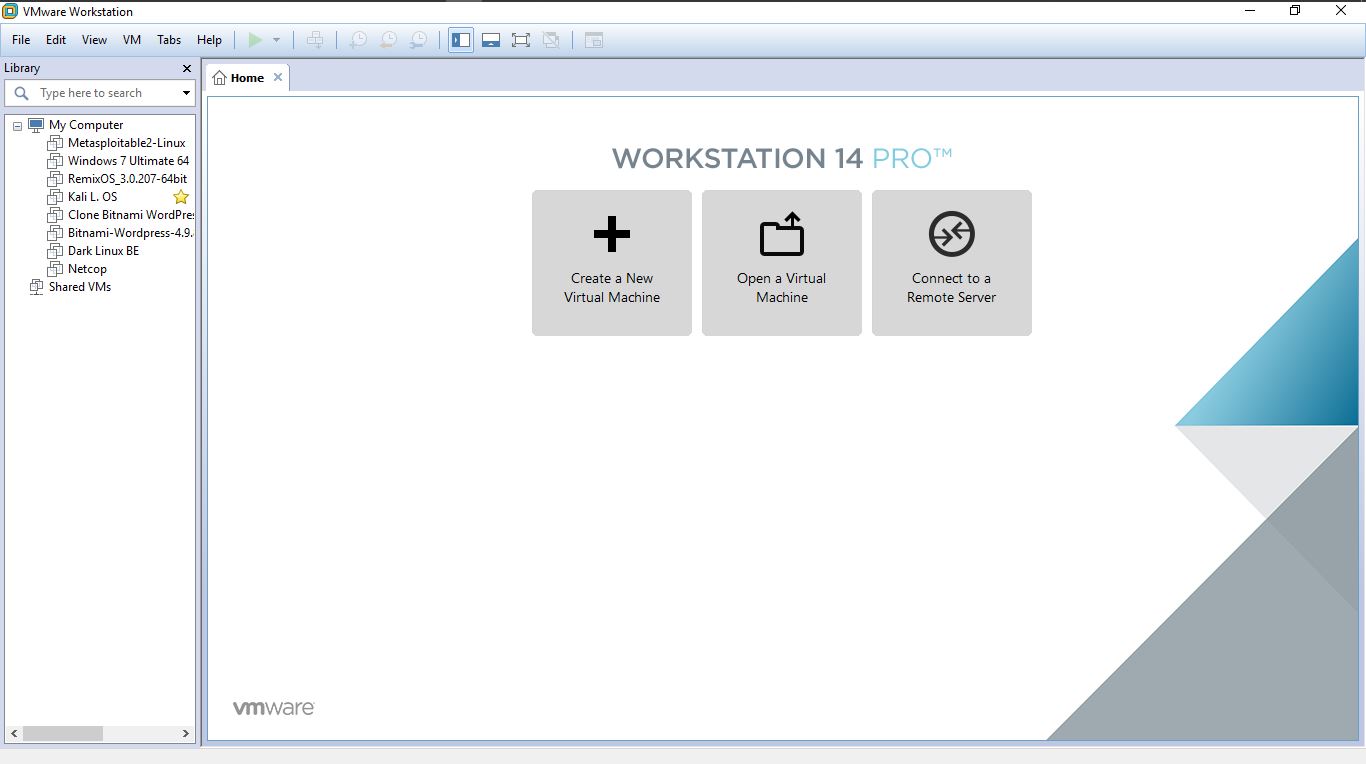


49 replies on “Using Android as a hacking platform: no root”
An outstanding share! I’ve just forwarded this onto a colleague who had been conducting a little research on this. And he in fact bought me breakfast due to the fact that I found it for him… lol. So allow me to reword this…. Thanks for the meal!! But yeah, thanks for spending time to talk about this topic here on your site.|
LikeLike
What’s up all, here every one is sharing such know-how, therefore it’s fastidious to read this webpage, and I used to pay a quick visit this weblog all the time.|
LikeLike
Have you ever thought about including a little bit more than just your articles? I mean, what you say is fundamental and everything. However think about if you added some great photos or videos to give your posts more, “pop”! Your content is excellent but with pics and clips, this blog could definitely be one of the very best in its niche. Wonderful blog!|
LikeLike
Very good blog! Do you have any recommendations for aspiring writers? I’m hoping to start my own website soon but I’m a little lost on everything. Would you propose starting with a free platform like WordPress or go for a paid option? There are so many choices out there that I’m completely overwhelmed .. Any recommendations? Cheers!|
LikeLike
Hi, I just looked at your blog and really impressed by it’s design and information. You are doing an excellent job by providing such content to the world. Thank you so much.
LikeLiked by 1 person
Thank you very much
LikeLike
Hi, I just looked at your blog and really impressed by it’s design and content. You are doing an excellent job by providing such information to the audience. Thank you so much.
LikeLiked by 1 person
Thank you
LikeLike
Hi, awesome work. I really appeaciate the information you are providing through your website, i have alwasy find it helpful. Keep up the awsome work.
LikeLiked by 1 person
Thank you for your comment
LikeLike
Great article! That is the type of info that are meant to be shared around the internet. Shame on Google for now not positioning this put up upper! Come on over and discuss with my site . Thanks =)|
LikeLiked by 1 person
Thank very much. I surely will.
LikeLike
Great work!, your post are always helping the people. Keep up the good job. will be back again
LikeLiked by 1 person
Hello, I think your blog might be having browser compatibility issues. When I look at your blog site in Opera, it looks fine but when opening in Internet Explorer, it has some overlapping. I just wanted to give you a quick heads up! Other then that, awesome blog!|
LikeLiked by 1 person
Ok I’ll see what i can do, then fix it. Thank you very much
LikeLike
What’s up, this weekend is nice designed for me, for the reason that this moment i am reading this great educational paragraph here at my house.|
LikeLiked by 1 person
Outstanding post however I was wondering if you could write a litte more on this topic? I’d be very grateful if you could elaborate a little bit more. Many thanks!|
LikeLiked by 1 person
Hi, how are you? I will definitely write more. Stay tuned to the blog and thank you.
LikeLike
I like the helpful information you provide in your articles. I will bookmark your weblog and check again here frequently. I’m quite certain I’ll learn many new stuff right here! Good luck for the next!|
LikeLiked by 1 person
Thank you
LikeLike
I will immediately snatch your rss feed as I can’t find your e-mail subscription link or e-newsletter service. Do you have any? Kindly let me recognize in order that I may just subscribe. Thanks.|
LikeLiked by 1 person
Hi, how are you? Yes just check on the side,under my profile/picture. You can get my RSS and follow the blog to be notified. There’s also a telegram group.Thank you very much.
LikeLike
This site was… how do you say it? Relevant!! Finally I have found something which helped me. Thanks a lot!
LikeLiked by 1 person
Its like you read my mind! You seem to know a lot about this, like you wrote the book in it or something. I think that you could do with a few pics to drive the message home a bit, but instead of that, this is fantastic blog. An excellent read. I will certainly be back.|
LikeLiked by 1 person
Hi, always i used to check website posts here early in the morning, since i love to learn more and more.|
LikeLiked by 1 person
That is a great tip especially to those fresh to the blogosphere. Short but very precise info… Appreciate your sharing this one. A must read article!|
LikeLiked by 1 person
Hi, I log on to your new stuff like every week. Your writing style is awesome, keep up the good work!|
LikeLiked by 1 person
you’ve gotten a fantastic weblog here! would you like to make some invite posts on my blog?
LikeLiked by 1 person
I would love to, but your site is in another language i dont understand..
LikeLike
Sweet blog! I found it while surfing around on Yahoo News. Do you have any tips on how to get listed in Yahoo News? I’ve been trying for a while but I never seem to get there! Thanks|
LikeLiked by 1 person
You’ll need to get meta tags from the respective search engines. Google, Yahoo, etc Then insert them before the head tags.
LikeLike
Search and get the metatages for the various search engines you want, the insert them at the top before the head tag. Or just post often they will find you.
LikeLike
[…] Hey guys, how are you? I am back again with another post. You can also check out my previous post on “Using Android as a Hacking Platform: No Root“. […]
LikeLike
[…] Using Android as a hacking platform: no root […]
LikeLike
[…] Hey guys, how are you? Today I’ll share the apps used for hacking on android. NB: Some of these apps could be bundled with viruses, so research or install them in a separate device, one that you will only use for pentesting legally. For No Root Users check this post: https://ajulusthoughts.wordpress.com/2018/12/11/using-android-as-a-hacking-platform-no-root/?wref=tp […]
LikeLike
It’s really a nice and useful piece of info. I am glad that you just shared this useful info with us. Please stay us up to date like this. Thank you for sharing.|
LikeLiked by 1 person
It is the best time to make some plans for the future and it is time to be happy. I have read this post and if I could I want to suggest you some interesting things or tips. Perhaps you could write next articles referring to this article. I wish to read even more things about it!|
LikeLiked by 1 person
Great info. Lucky me I recently found your site by chance (stumbleupon). I have book marked it for later!|
LikeLiked by 1 person
Very soon this site will be famous among all blogging and site-building visitors, due to it’s fastidious posts|
LikeLiked by 1 person
Thank you very much.
LikeLike
you’re in reality a good webmaster. The site loading velocity is amazing. It seems that you’re doing any distinctive trick. In addition, The contents are masterpiece. you’ve performed a fantastic activity on this subject!|
LikeLiked by 1 person
Great blog here! Also your web site loads up fast! What host are you using? Can I get your affiliate link to your host? I wish my web site loaded up as fast as yours lol|
LikeLiked by 1 person
Aw, this was an incredibly good post. Taking the time and actual effort to generate a top notch article… but what can I say… I procrastinate a lot and never manage to get nearly anything done.|
LikeLiked by 1 person
of course like your website however you have to test the spelling on several of your posts. Several of them are rife with spelling issues and I to find it very troublesome to tell the truth nevertheless I’ll certainly come again again.|
LikeLiked by 1 person
Thank you, i will improve.
LikeLiked by 1 person
Way cool! Some extremely valid points! I appreciate you writing this article and also the rest of the website is also really good.|
LikeLiked by 1 person
Saved as a favorite, I like your web site!|
LikeLiked by 1 person
Having read this I thought it was really enlightening. I appreciate you taking the time and energy to put this content together. I once again find myself personally spending a lot of time both reading and posting comments. But so what, it was still worth it!|
LikeLiked by 1 person
I’m amazed, I have to admit. Seldom do I come across a blog that’s equally educative and entertaining, and without a doubt, you’ve hit the nail on the head. The problem is something which too few men and women are speaking intelligently about. I’m very happy that I found this during my search for something regarding this.|
LikeLiked by 1 person